The new tools PowerPoint tools are cool! In templates, you can find Quick Start. This will automatically generate a PowerPoint will be filled out. Here is a (silent) video showing the process.
0 Comments
A Fun Discovery!This is cool. Using Chrome (not Edge, oddly), I had a list in Word with headings and text. I went to Export it as a PDF and saw a new option ... Export to PowerPoint! Then it gave various design options to Export to Presentation. Really cool! This website uses marketing and tracking technologies. Opting out of this will opt you out of all cookies, except for those needed to run the website. Note that some products may not work as well without tracking cookies. Opt Out of CookiesAccessibility in PowerPointI love subtitles. I use Close Captioning all the time even though I can hear the video.
I have been using automatic subtitles in PowerPoint. I have to speak more intentionally and I practice first. For my recordings, I turn on PowerPoint and record with Zoom. It is important to allow Zoom to record the computer sounds if there is sound in the ppt though. These instructions are adapted from Microsoft Support for PowerPoint . They have such awesome resources (until they move them and I can't find them, which is why I am copying them). Go to the Slide Show ribbon tab Select Subtitle Settings. Go to Subtitle Settings. I like to put the subtitles below the bottom of the slide. That way they don't block the side. Change color, size, background, transparency, and font style of the subtitles in Subtitle Settings > More Settings. Remember, this isn't the Sistine Chapel. You are designing for function, not flash. Make it easy to read.
|
AuthorTeacher, Writer, Editor, Instructional Designer. Archives
June 2021
Categories
All
|
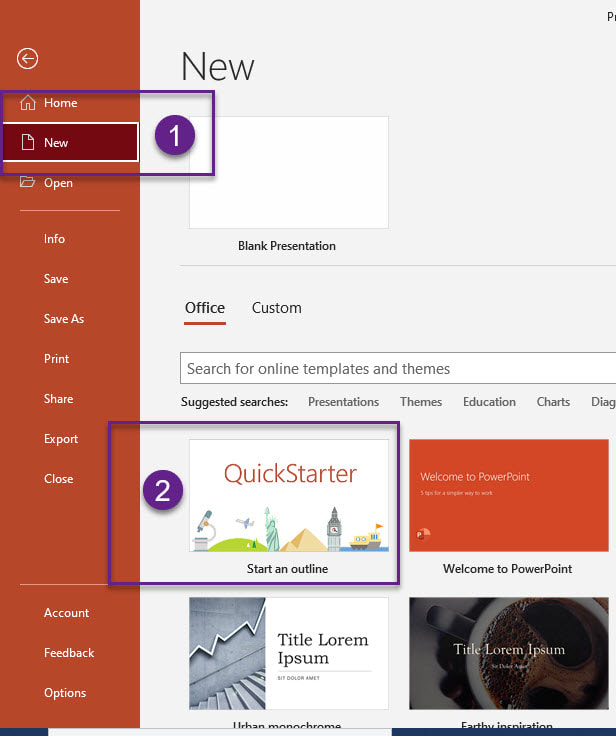
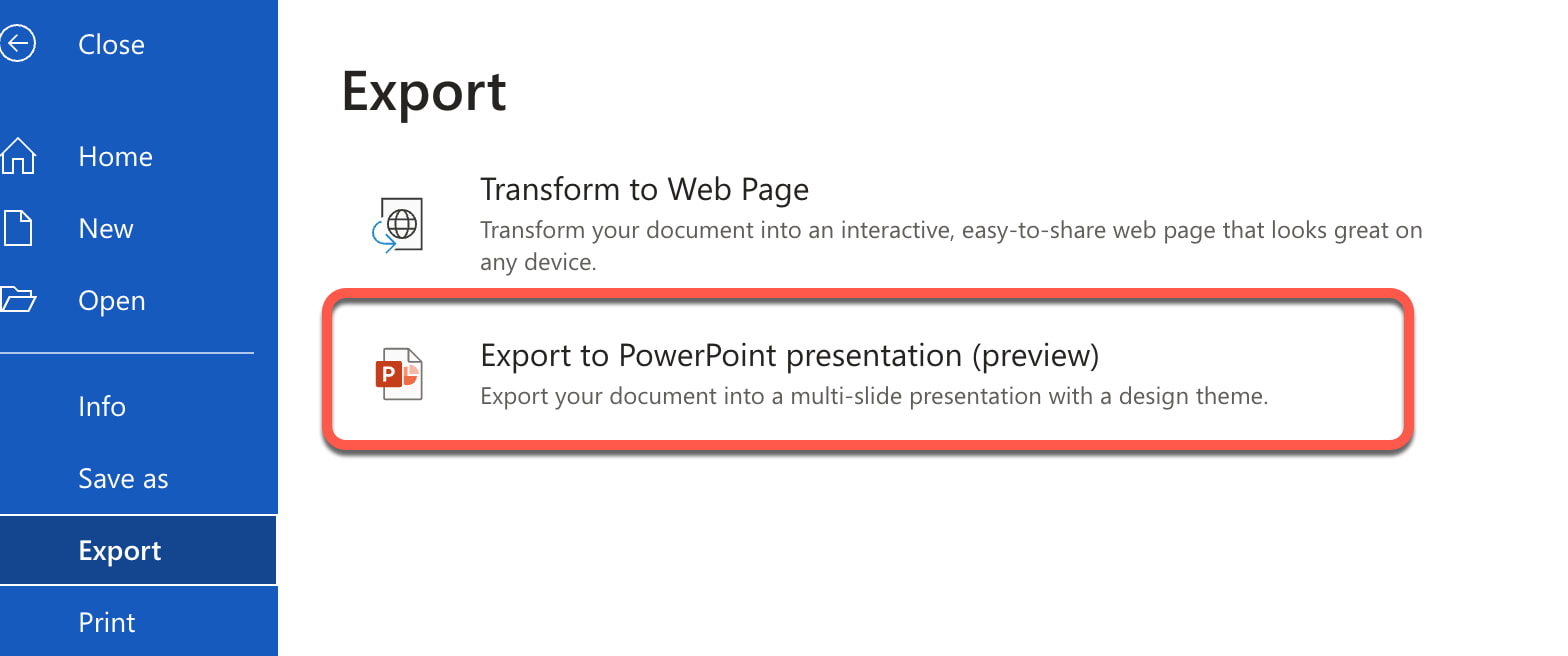
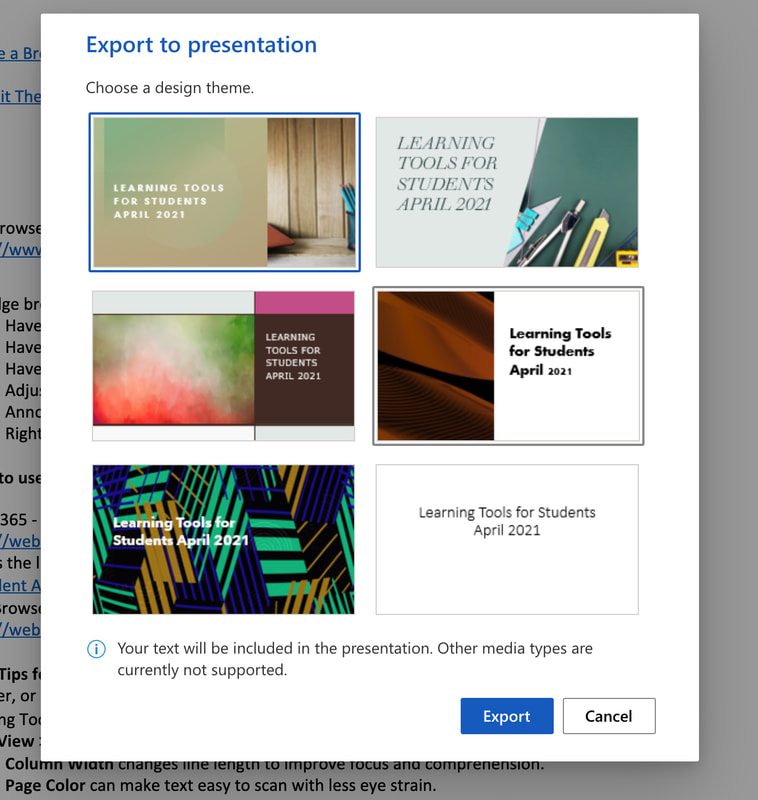
 RSS Feed
RSS Feed