Question: I want to apply conditional formatting to two columns, so that when one column is highlighted by a color, the column next to it is, also.When I am teaching Excel, the question of how to apply conditional formatting to other columns comes up a lot, and in the past I solved it with a macro or an =if rule mimicking conditional formatting, and this is still a good solution.
However the clever engineer I am married to showed a me a better, more efficient way, and that is a golden rule: in Excel, efficiency is everything. To start, I am setting up a simple spreadsheet. I have the days of the week in Column A1:A7 and numbers 1-7 in Column B1:B7. For this scenario, I want to say that anything in column B that is greater than 5 is highlighted. Step 1: Make your range a table by pressing CRTL+T at the same time. This inserts a header row, making the table span A1:B8. Step 2: Select your cells that should be affected by the conditional formatting. Step 3: Create a conditional formatting rule. I will use anything above 4 will be highlighted as yellow. a. New Rule b. =$B2>=4 and the formatting is yellow. Using the $B keeps Excel looking in row B to find a value in 4. Step 3: Modify the rules. This will include column A. Go to Modify Rules to open the Conditional Formatting Rules Manager. a. The rules should apply to =$A$2:$B$8. Use F4 to get the magical $ to indicate absolute value.
0 Comments
Leave a Reply. |
AuthorThese are tips and tricks from my Excel adventures. ArchivesCategories
All
|
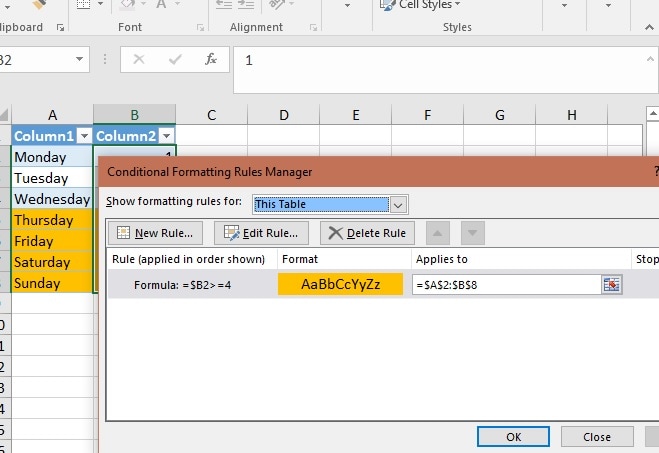
 RSS Feed
RSS Feed