The new tools PowerPoint tools are cool! In templates, you can find Quick Start. This will automatically generate a PowerPoint will be filled out. Here is a (silent) video showing the process.
0 Comments
How do I have students review a section of a video based on missed quiz questions?Today we had a mystery in our lab. How to redirect students if they missed a quiz based on a video? Camtasia is the answer, because: |
AuthorTeacher, Writer, Editor, Instructional Designer. Archives
June 2021
Categories
All
|
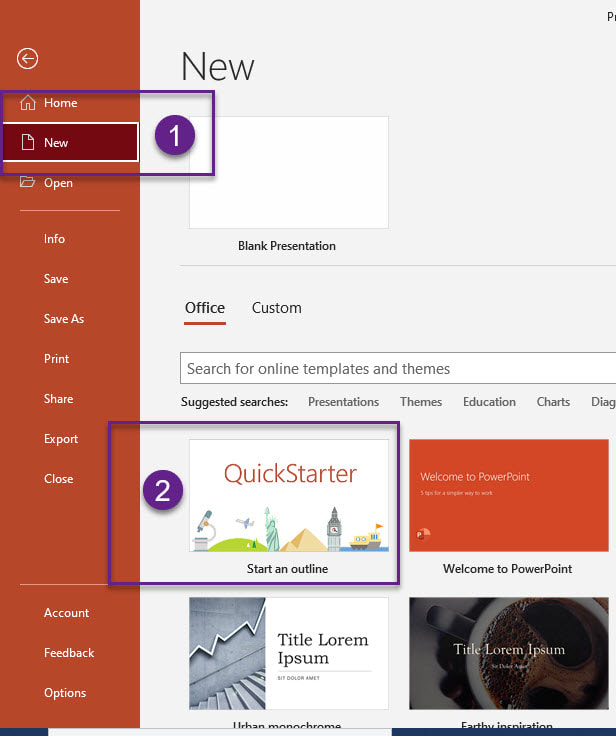
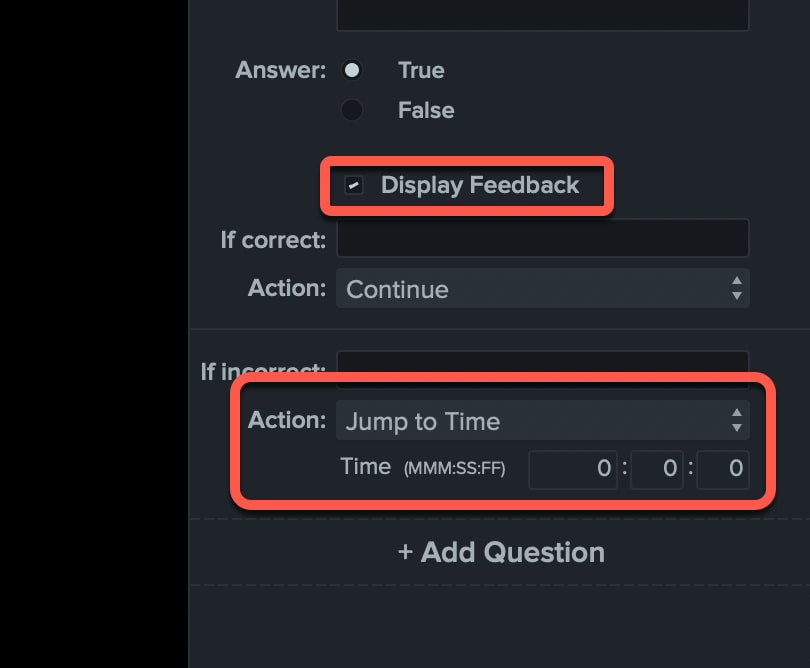
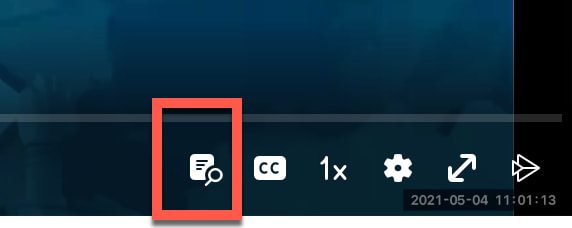
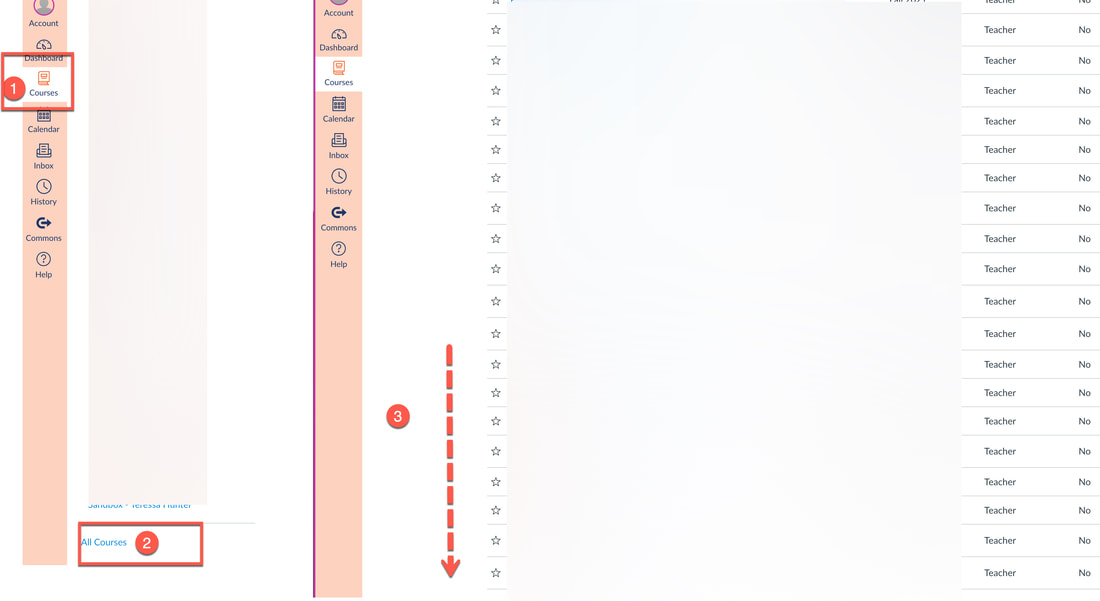
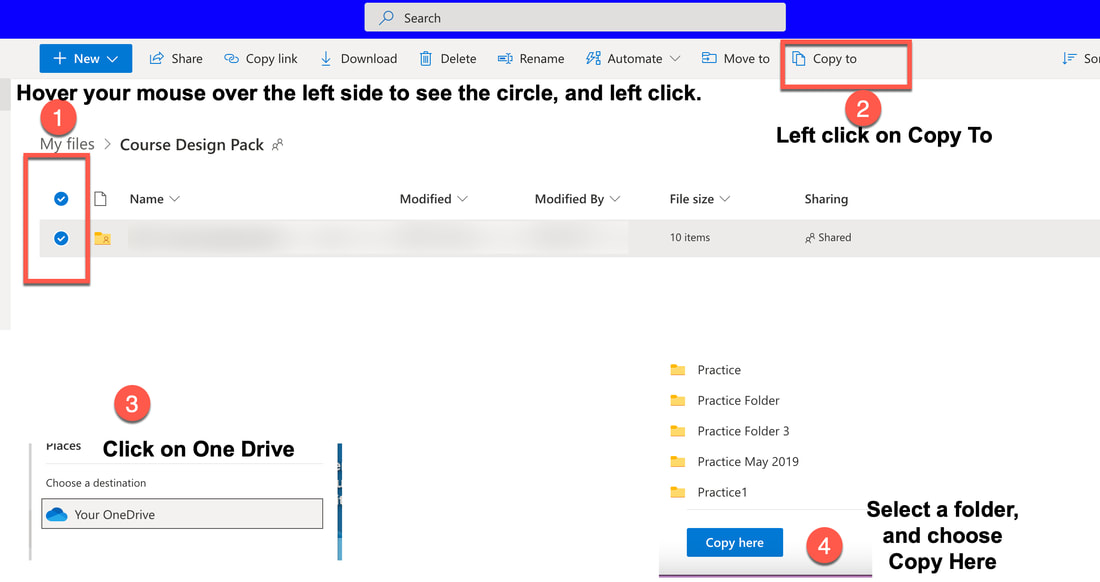
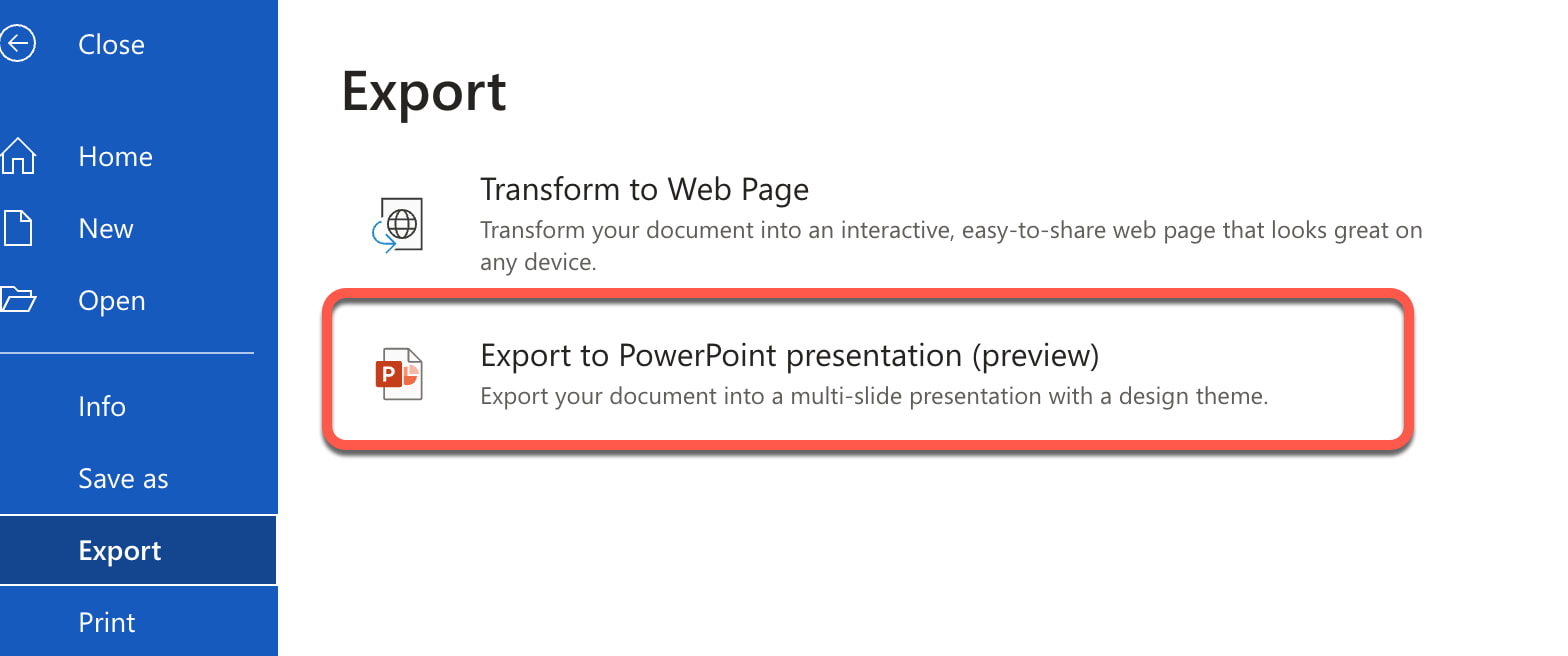
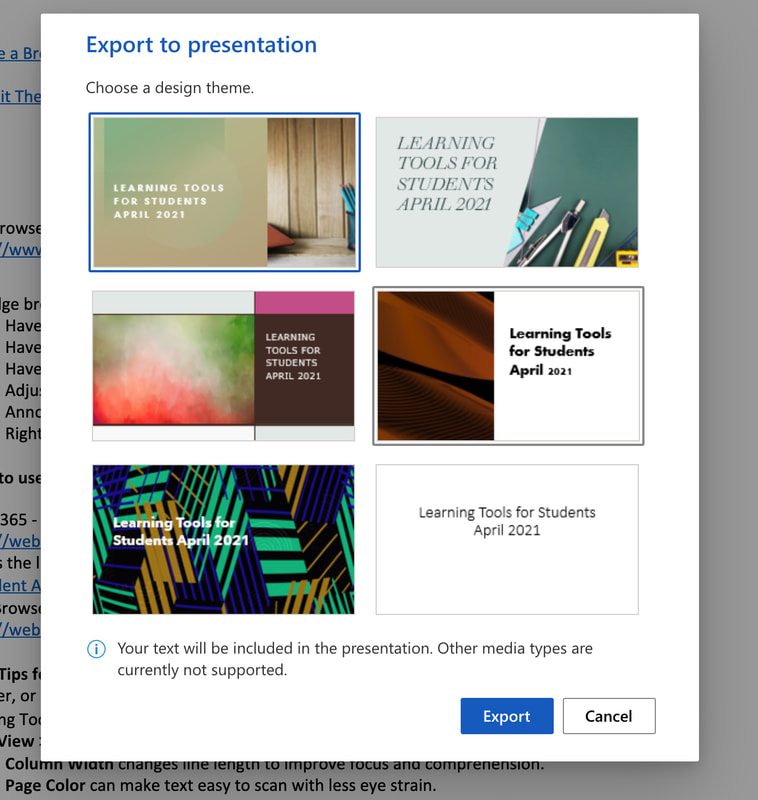
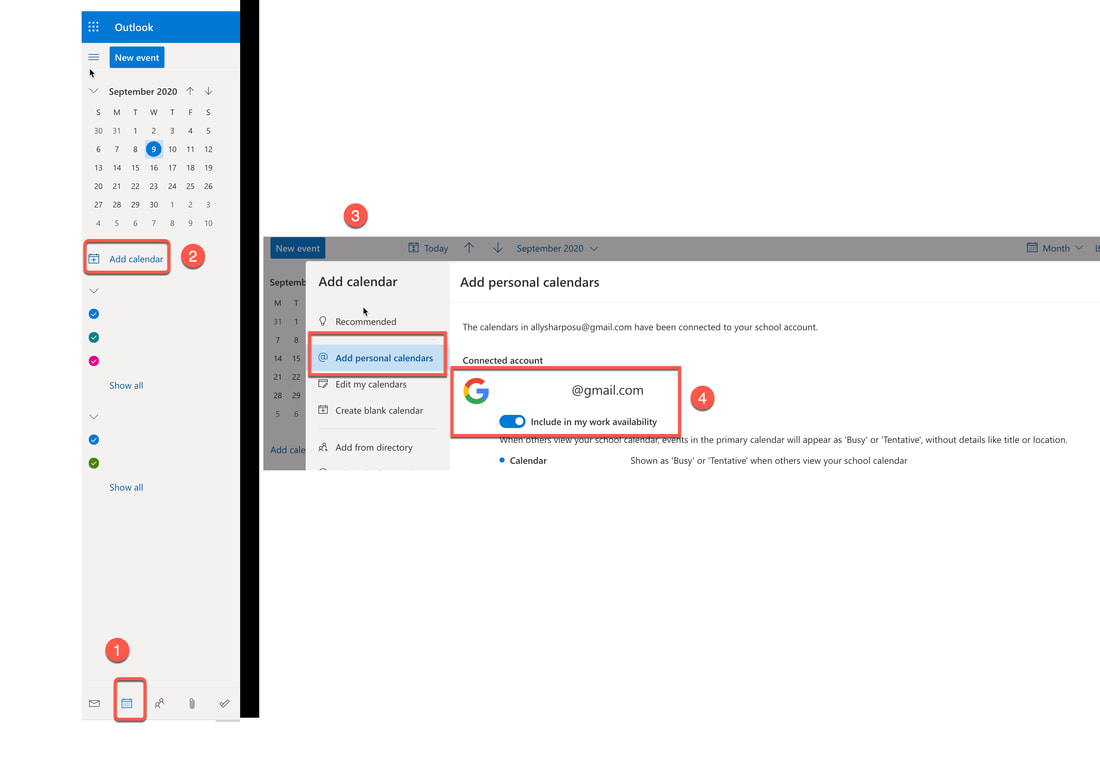
 RSS Feed
RSS Feed