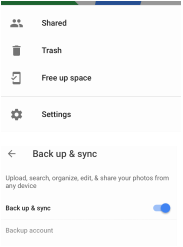 I use iCloud to back up my iPhone, including my photos and videos, but I have also starting using Google Photos. I used Picasa when it was active, so I have some Google Photos already, and I used to have an Android (RIP, my HTC) so I have a lot of Google Photos from those days. After installing the Google Photos app, I went into settings (the three lines on the top left) and choose Back up & sync. I made sure my photos were set to auto-backup at the free storage quality. Google started saving my photos, and whenever I check it, I see a nice collection of my recent photos and screenshots. I don't know how the photos will print, but I back up my photos at full-size to my computer and this Google Photos option is free. We all know that free is good. There is a setting called "Free Up Space", which will remove photos that have been backed up. I plan to use this when I am low on phone storage, which happens frequently. I am leaving the "Limit cache size" option off, because I like seeing the little thumbnails, but for someone who had a lot of photo storage space issues, limiting the cache might be a good options.
0 Comments
|
AuthorAlly Sharp is a teacher, writer and editor, and technology trainer. Archives
December 2016
Categories
All
|
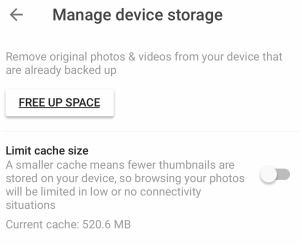
 RSS Feed
RSS Feed