|
Teachers can create school supply lists for students and parents on Amazon.com. The obvious advantage is that parents could order supplies directly from Amazon, but the lists can also be printed and taken to the store during back to school shopping. The site has two sides: the parent list to search for school supply lists, and the the teacher side to create lists. Start by choosing "Start a new list" on the Teacher side. Amazon will prompt you to sign in, and then you can create a book list or school supply list for your classes. You can also copy the list and edit your choices, so I can make a list for my Comp 1 class and use the same list for Comp 2, only changing the textbook. Choose "editlist" on the far left, and then fill in the details. If you teach college or are using the lists for a workshop, homeschool group, camp, or professional development, you can choose "other". The only difference will be that your list will not be found through the parents' side of the search list, and you will need to give out the URL. Fill in your details, and press save. Amazon will walk you through the steps of editing your list, adding items, and editing those items so that students know if they are optional and if other verisons are acceptable. On the last screen, you will have the choice to print off a list or give students and parents a URL. I put all of my steps in a collection below, and you can see the my test collection of an Amazon school supply list here. Remember, if you are a camp, college, or homeschool, choose "My school is not listed" so that you can add it in. If you are in a k-12 school, you should be able to find your school on the drop-down list and add your list to that school, so it will be found when parents look it up on Amazon.
0 Comments
Leave a Reply. |
AuthorAlly Sharp is a teacher, writer and editor, and technology trainer. Archives
December 2016
Categories
All
|
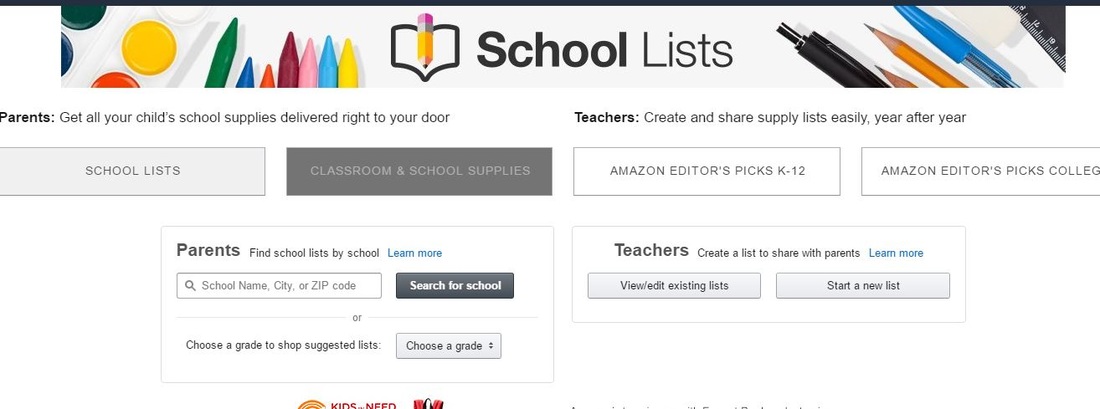
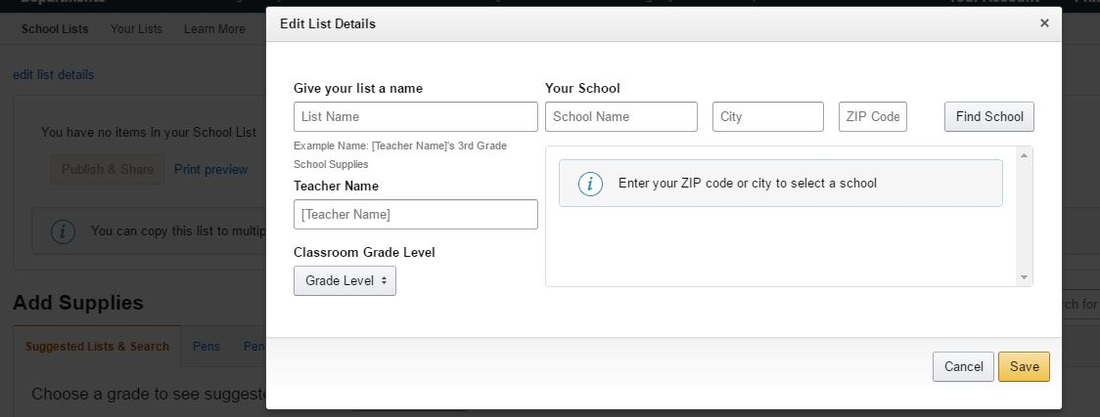
 RSS Feed
RSS Feed