|
It seems like it would be easy to highlight in PowerPoint, but it isn't. There isn't the standard highlighter tool that is in Microsoft Word. 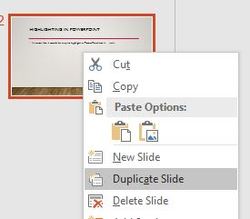 Duplicating slides in PowerPoint 2016 Duplicating slides in PowerPoint 2016 The easiest way to do this is: 1. Create your slide. 2. Copy the PowerPoint slide by right-clicking on the navigation pane and choosing "duplicate".) The new, copied slide will immediately appear under the slide you just right-clicked.  Insert a rectangle in PowerPoint 2016 Insert a rectangle in PowerPoint 2016 3. Go to the Insert table and choose shapes. When you press the dropdown menu, you will see the rectangle shape. You are going to draw this over the words you want to highlight in the duplicated slide. After you draw the rectangle over the word, the contextual toolbar for drawing will appear. We will use this to make the highlighting translucent. 4. In the Drawing Tools contextual toolbar, choose Shape Fill and pick the color for your highlighting. At first it will cover the word, but don't worry. We will change that in a moment. 5. Choose More Fill Colors. At the bottom of the Colors dialogue box, there is a slider to choose the Transparency option to 60% (or type in the box). This may need to be adjusted depending on your screen and how dark your classroom is; 90% is the lightest I think people can see. You won't see the changes until you press OK. Once you left-click on OK, you will see the word highlighted on your screen, and when you move from the previous slide to the highlighted slide, it will have the effect of "highlighting" on the screen.
2 Comments
Katie
1/9/2018 09:18:50 am
Hi I'm a teacher
Reply
Leave a Reply. |
AuthorAlly Sharp is a teacher, writer and editor, and technology trainer. Archives
December 2016
Categories
All
|
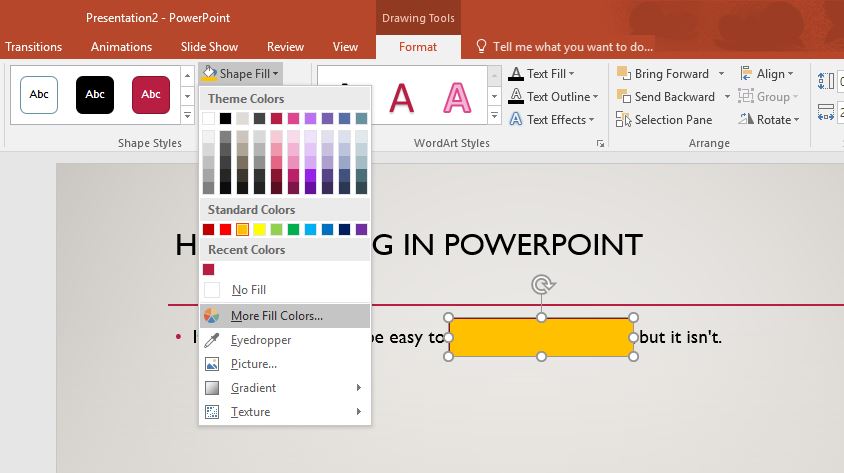
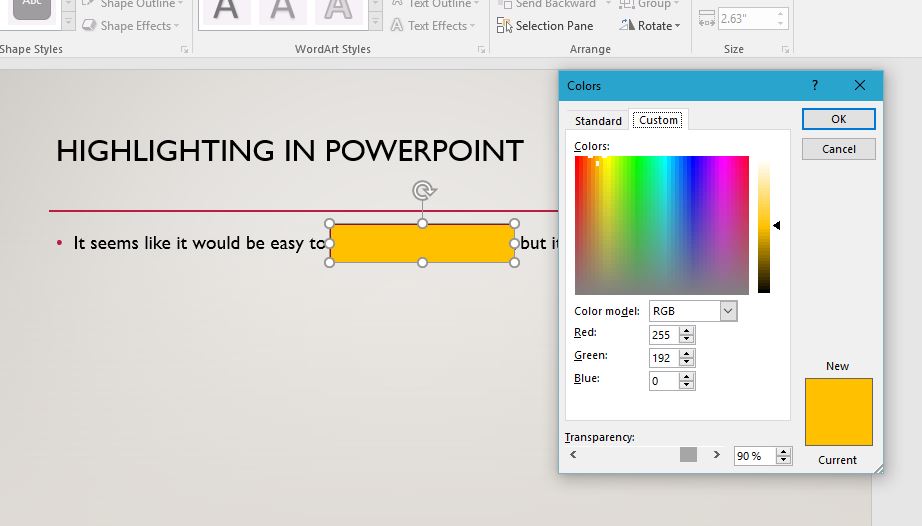
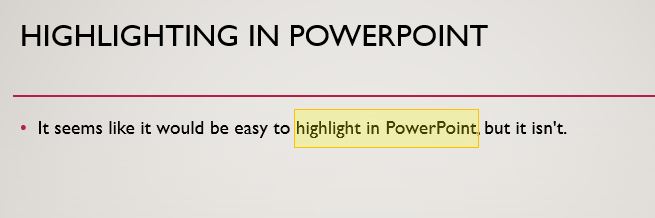
 RSS Feed
RSS Feed